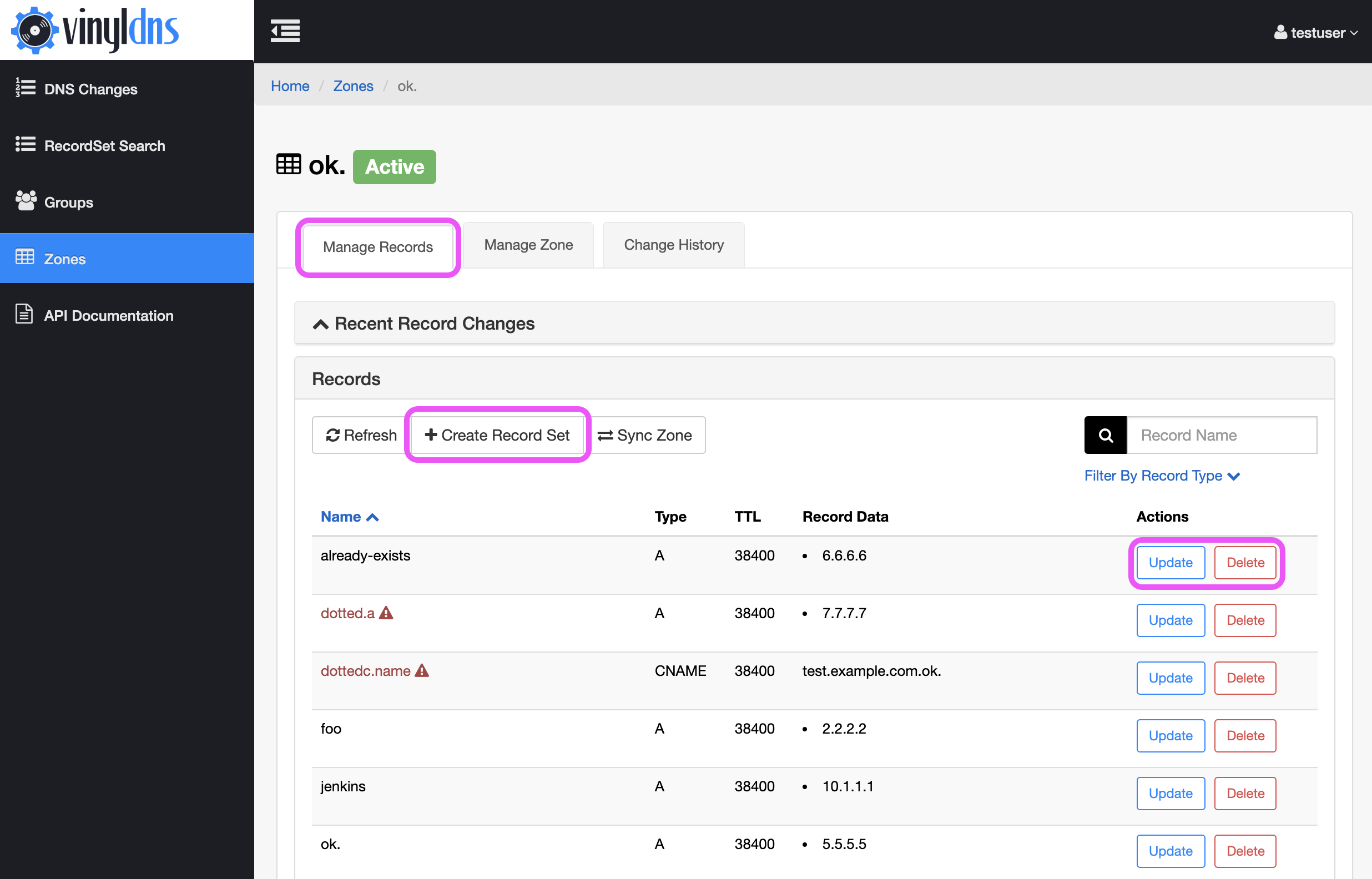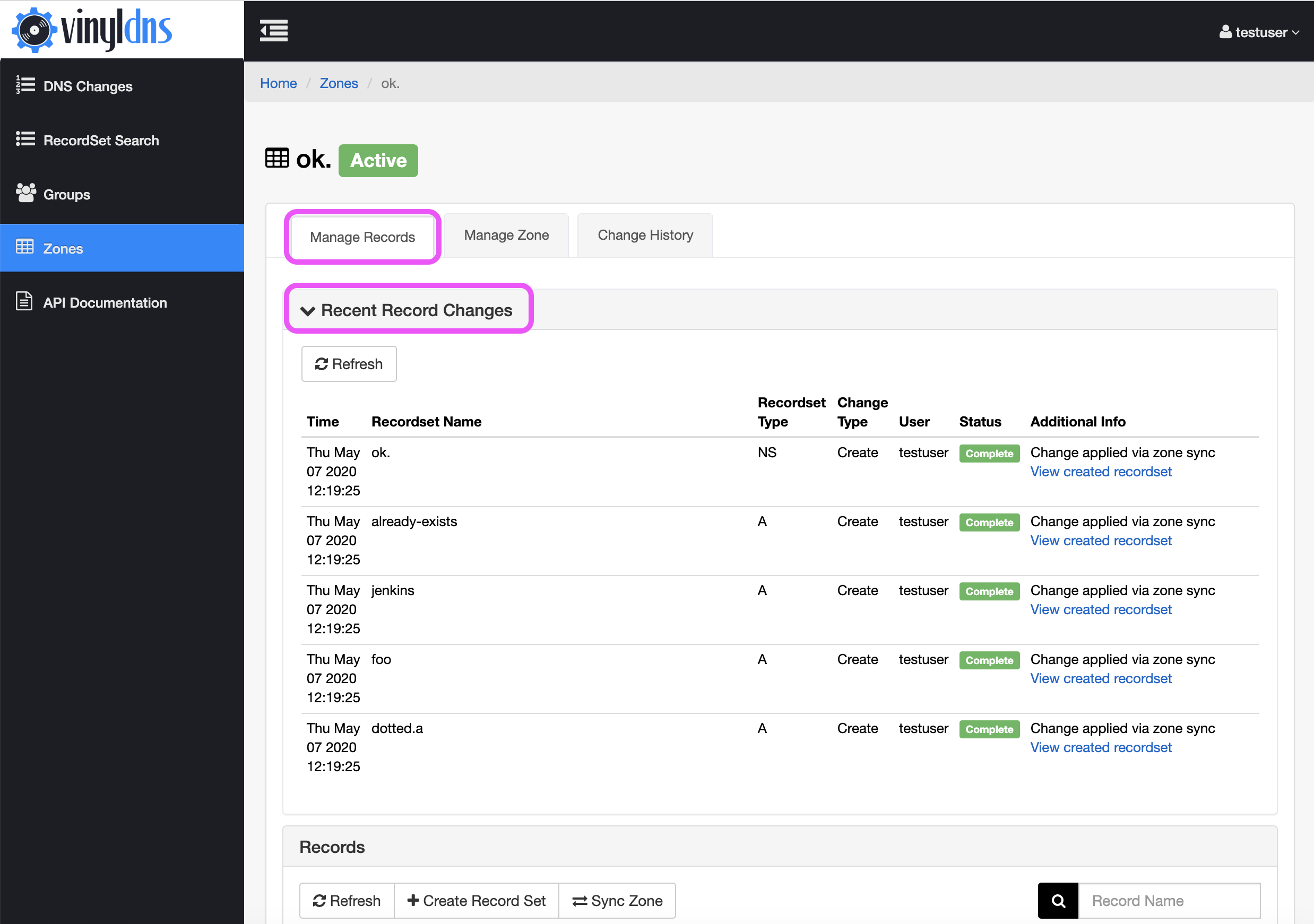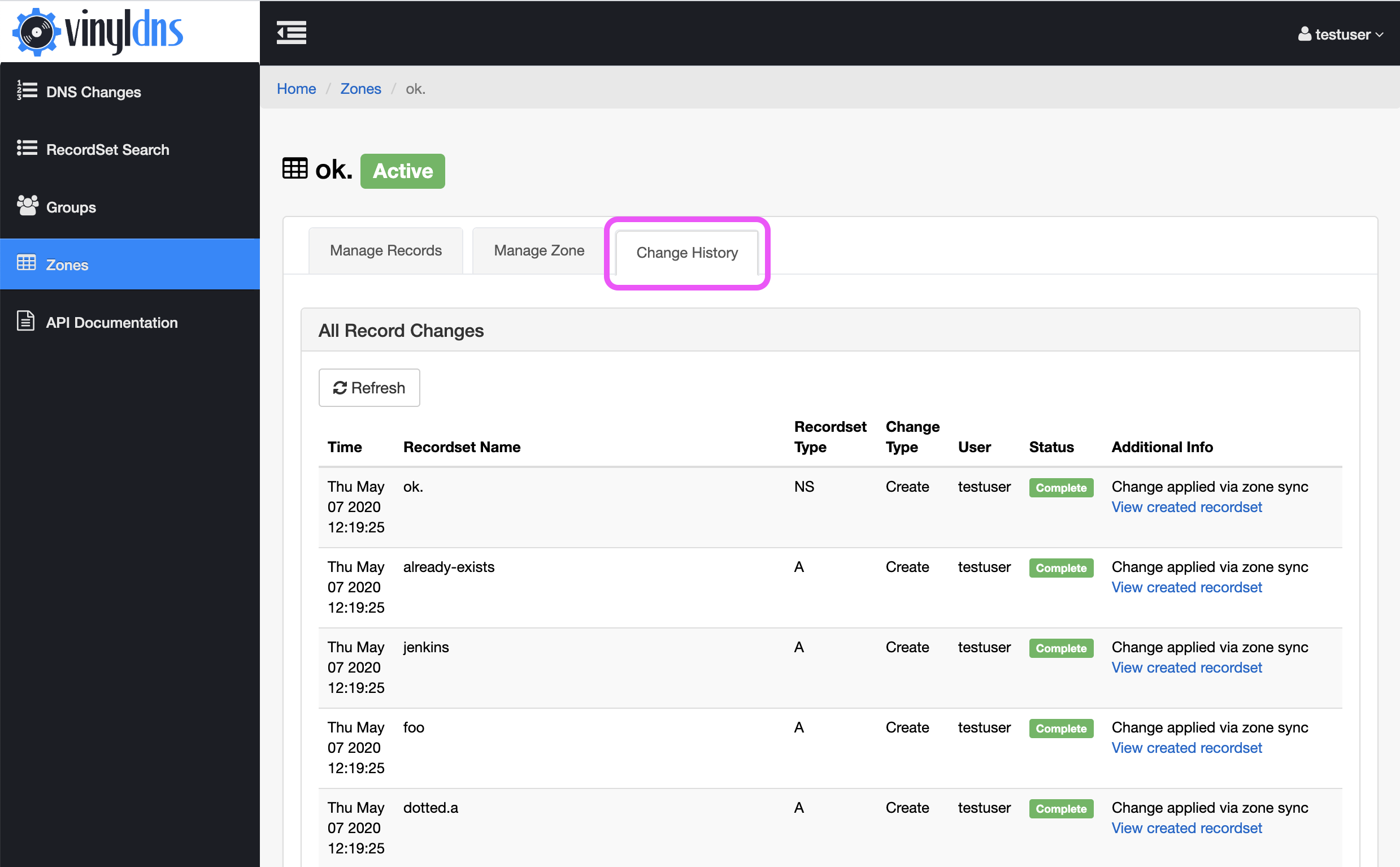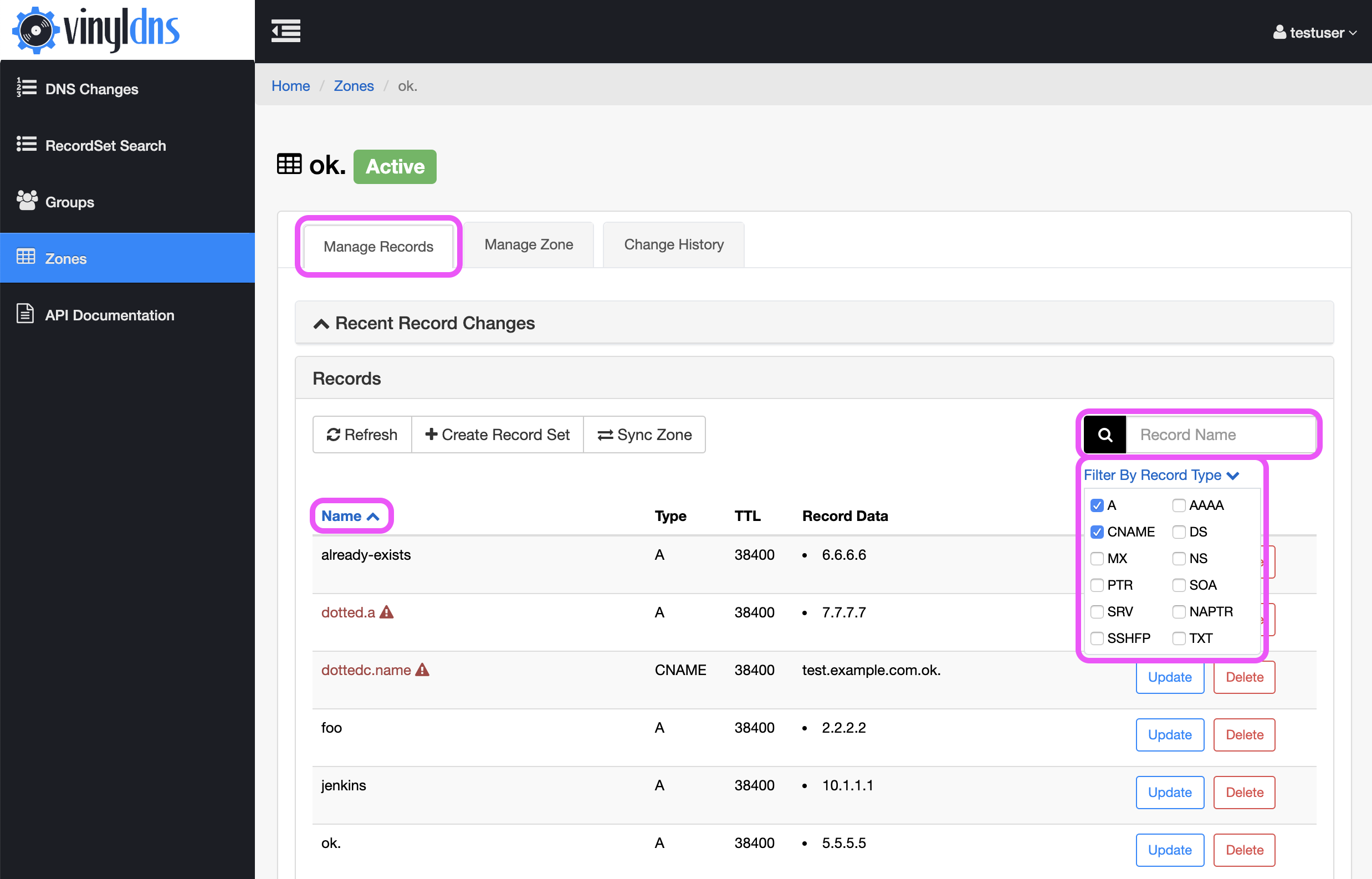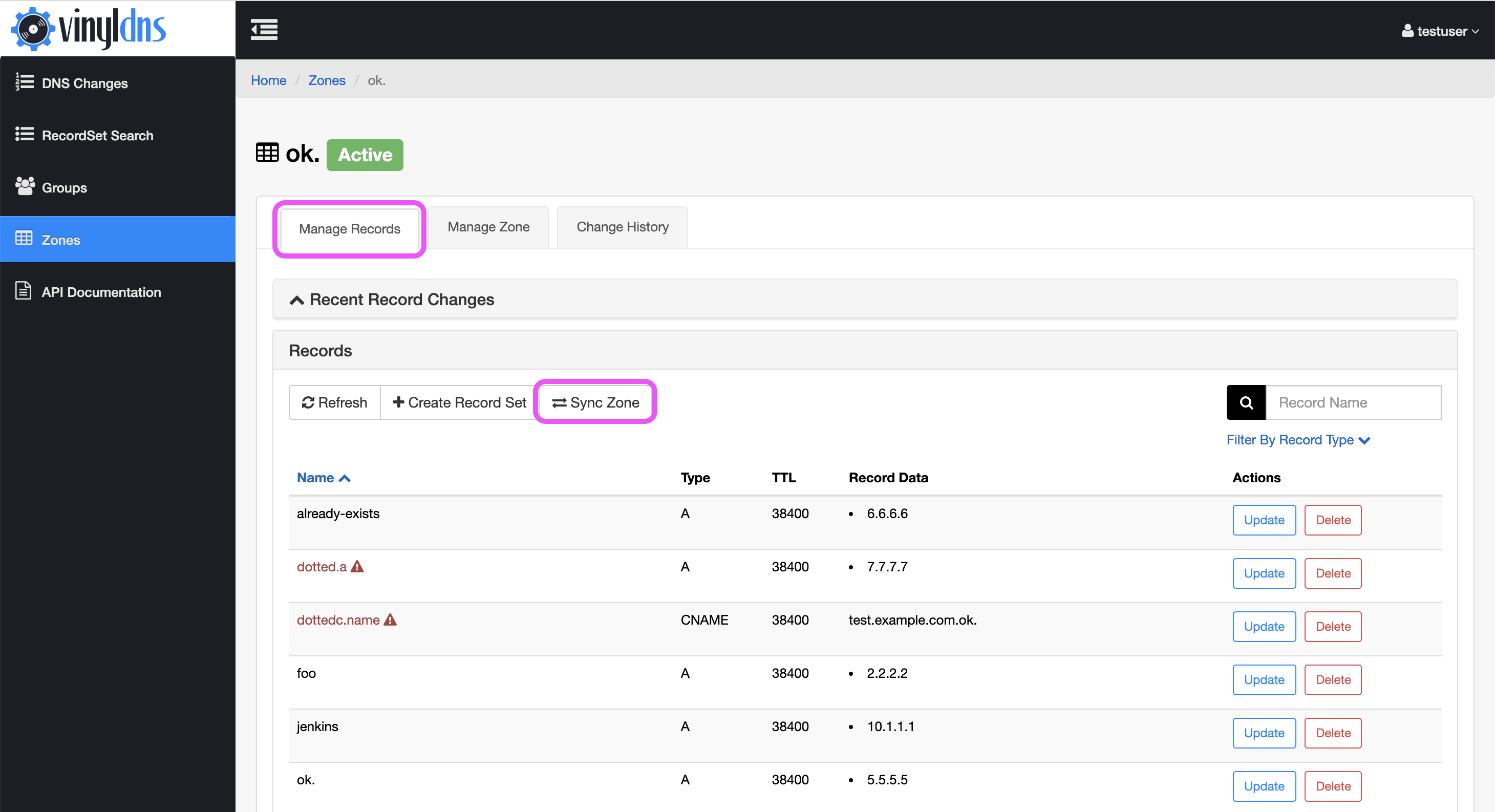Manage Records
There are currently two ways to manage records in the VinylDNS portal. This covers managing individual records through their associated zone. To manage multiple records at once, possibly across zones, and records in shared zones you can use the DNS Changes area of the portal.
Access
Only zone administrators and users with ACL rules can manage records this way.
Supported record types
A, AAAA, CNAME, DS, MX, NAPTR, NS, PTR, SRV, SSHFP, and TXT
To manage records in a zone go to the Zones section of the portal and select the View button that corresponds with the zone you want to manage. The Manage Records tab will be the active tab by default. Once you are in the Manage Records tab of the zone, you can create new records sets or update or delete existing record sets.
The Records pane, below the Recent Record Changes pane, lists record sets. Record sets are records that have the same name but different record data. Not all record types support record sets.
When you make any change, it will be immediately queued for processing. Typically processing happens in a second or two. You may need to select the Refresh button if you don’t see the change reflected in the portal.
If for any reason the change failed, you can view the change in the Recent Record Changes pane at the top of the screen, or look at the Change History tab to see what went wrong. The Additional Info column will contain details of the change failure.
Record sorting and filtering
It is now possible to sort records in VinylDNS by record name ascending/descending order in addition to filtering the record types that will be displayed, providing more ease and control when navigating your DNS records. To change the sort order for record name, click on the Name header in the Records table to toggle between ascending and descending order. To filter record types, click on the Filter By Record Type link to reveal the record type options and adjust your selection.
When searching for a record name using the search bar, exact matches are returned; however it is possible to use * to fuzzy match on desired patterns (e.g. foo* will match foo and foobar).
Sync Zones
If you make changes to the records in a zone outside of VinylDNS you must manually sync the zone so VinylDNS is aware of those records. Use the Sync Zone button in the Records pane.