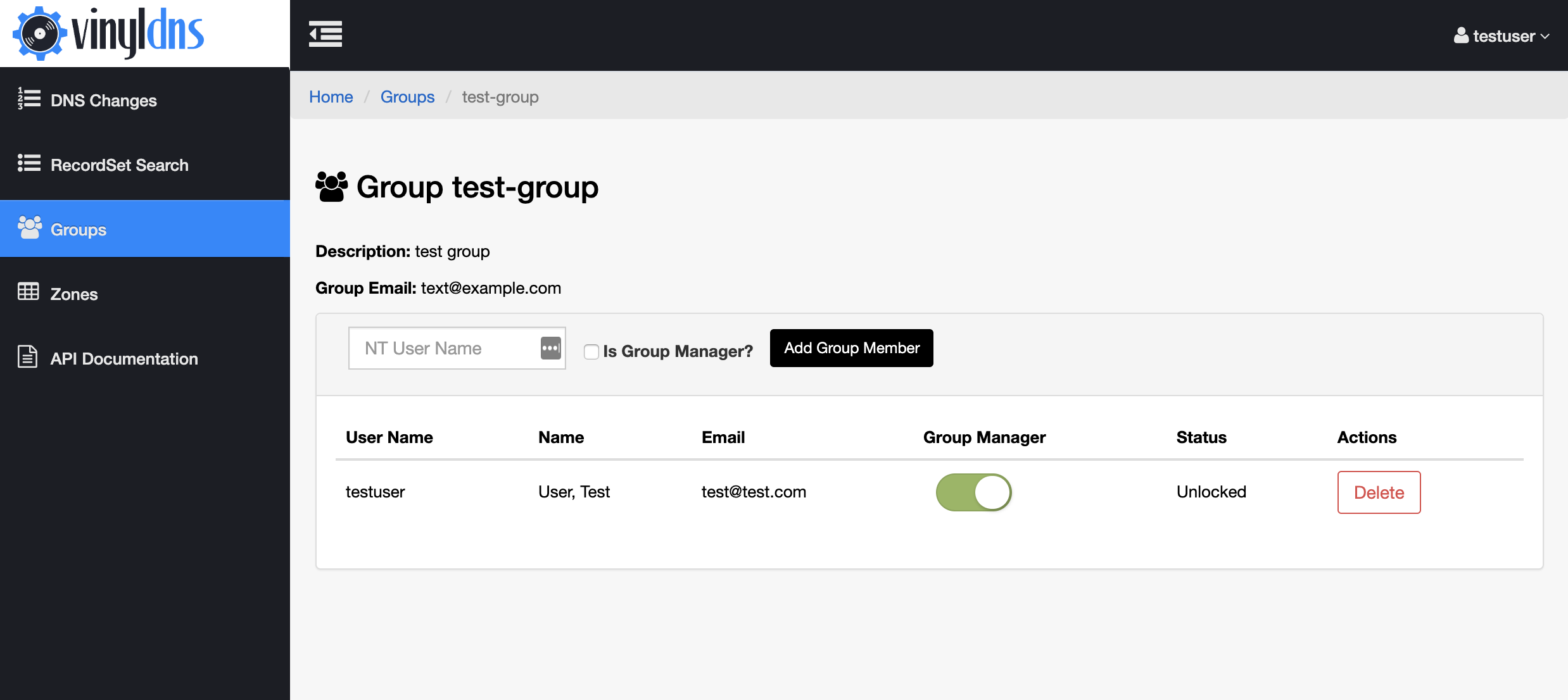Manage membership
If you create a group in VinylDNS you are automatically made a member and group manager of the group. To manage the members of the group select the View button next to the desired group to view the Membership page.
Add members:
In the text box over the table enter the username of the person you want to add to the group. If you want to make them a group manager check the Is Group Manager? checkbox. Select the Add Group Member button.
Delete members:
Select the Delete button in the row of the user you wish to remove.
Change managerial rights:
Toggle the switch under the Group Manager column in the row of the user. The switch to the right and green means the user is a group manager. If the switch is to the left and red it means the user is not an group manager.
Relinquish managerial rights:
You can relinquish your managerial rights if there is at least one other group manager in the group. If that condition is met you can toggle the Group Manager switch for yourself.
Remove yourself from a group:
If you wish to remove yourself entirely from a group there must be at least one other manager of the group. If that condition is met you can select the Delete button that corresponds with your username and you will be removed from the group entirely.